According to Builtwith, a website devoted to tracking websites among other things, the most popular platform to create an online store is WooCommerce. It’s used by 27% of all online stores.
A brief history
WooCommerce was created in 2011 by two developers, Mike Jolley and James Koster. It was purchased a short four years later by Automattic, a global company best known for powering the content management system (CMS) you’ve been working with the last few weeks: WordPress!
WooCommerce is a plugin that converts your WordPress site into a fully operational, fully-fleshed out online store. If you need a refresher on what a plugin is, refer back to the Plugins reading.
What is WooCommerce?

WooCommerce is an open-source plugin for WordPress, built using PHP. It doesn’t replace your hosting, and it’s not a CMS in and of itself—instead, it handles the commerce side of things. 1
Business owners can sell products, services, set up appointments, and more with WooCommerce. It’s free, powerful, and has a community of supporters and developers backing it up.
Most importantly, and perhaps what sets WooCommerce apart, is that it’s designed to be incredibly user-friendly. WooCommerce is created for everyday people without a programming background. Which, as you know, is kind of what WordPress is all about.
What is StoreFront?
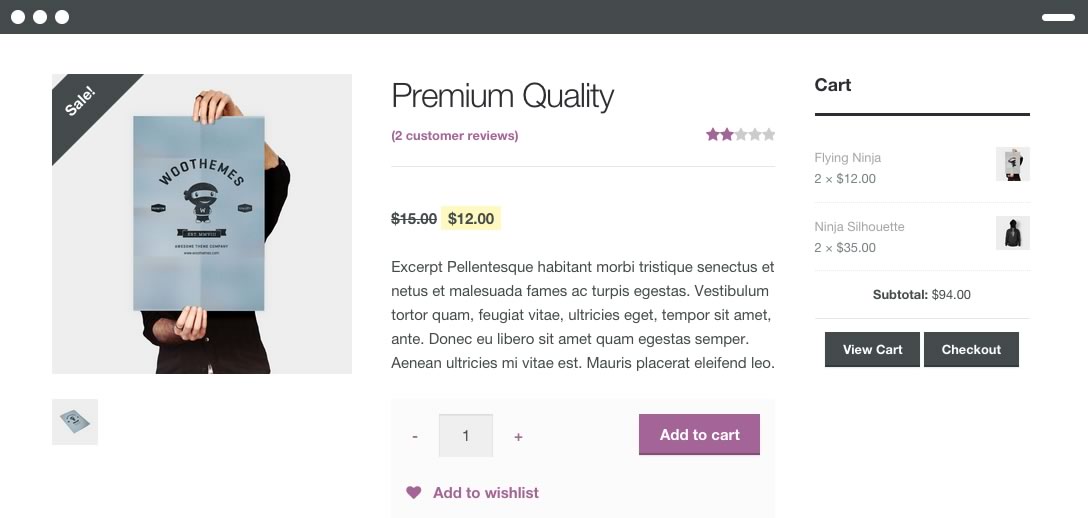
StoreFront is a free theme designed to work smoothly with WooCommerce. This official theme of WooCommerce is basic, lightweight, semi-customizable, and responsive—but it’s certainly not the only theme that works with WooCommerce. Just search for “WooCommerce” under themes in your Dashboard to find a plethora of themes that are compatible with WooCommerce.
The compatibly doesn’t end with themes. There’s hundreds of plugins that integrate smoothly with WooCommerce, although, remember plugins may come with risks.
WooCommerce Inspo
Before you dive into installing WooCommerce, think about what makes an online store attractive. What kinds of information do they all include? What kind of imagery do they use? What common pages do you see across all navigation? What do you look for in an online store? What makes an online store appear authentic and credible?
Here’s some inspiration to get you fired up. Click on the image to view the full website.
Blue Star Coffee Roasters

Earthbound

Deliciously Clean Eats
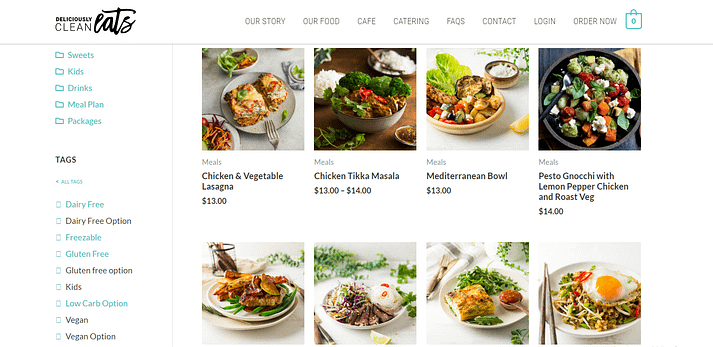
Joco

For more examples of beautiful WooCommerce sites and information on WooCommerce, check out these sources: