In order to take advantage of Bootstrap’s key functions, you need to use the Bootstrap starter template for new Bootstrap projects. This is because the starter template links key Bootstrap CSS and JavaScript files.
To copy and paste the handy starter template below visit getbootstrap.com, click “Get Started” and scroll down a bit until you see the Bootstrap Starter Template— then it’s just a simple copy and paste into Visual Studio Code!
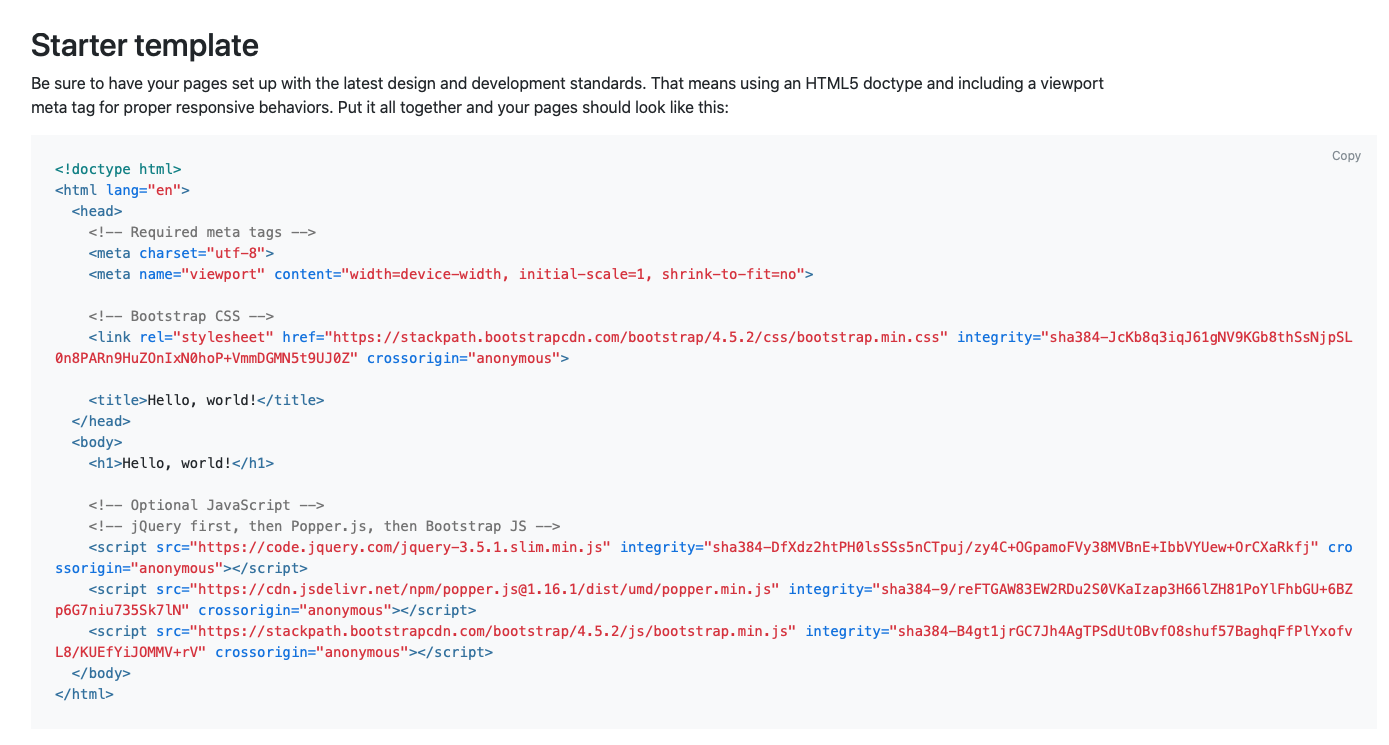
Get Started!
To get started in Bootstrap, simply open Visual Studio Code, and open a new HTML file. Save the file just like you normally would.
There’s no need to add the HTML Boilerplate, because the Bootstrap Starter Template will take care of that for you!
Copy and paste the starter template from the Bootstrap website into your HTML document. Save your file and you are ready to start creating your own Bootstrap webpage!