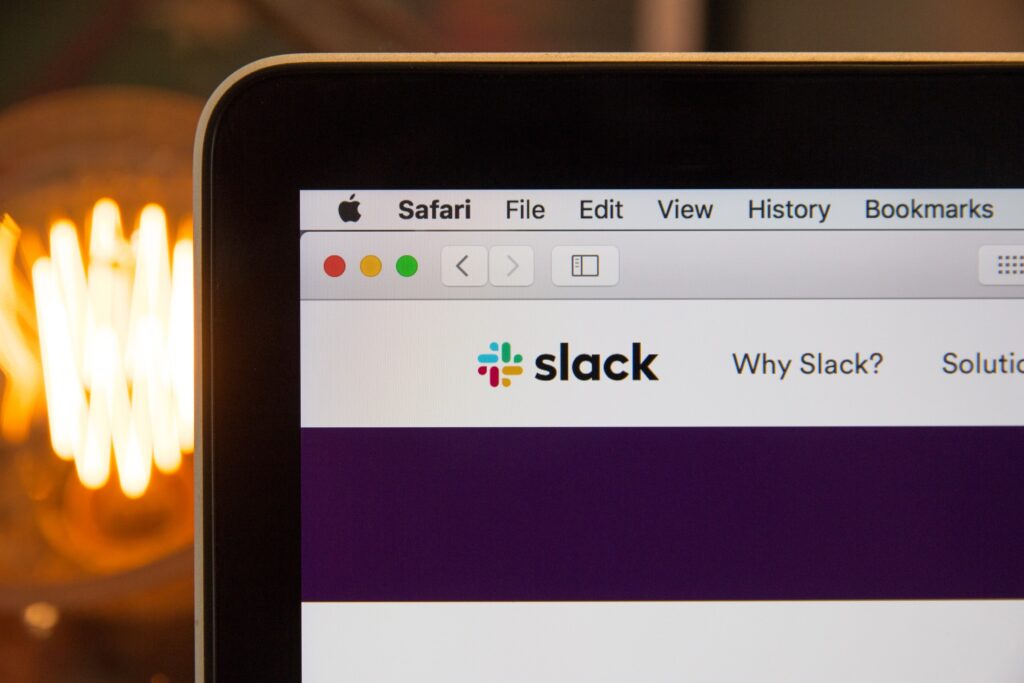
Think of Slack as a GroupMe on steroids. Due to its convenient features, easy file sharing, and so much more, Slack has become wildly popular in the workplace (especially in technology and creative industries). We’ll be using Slack heavily throughout this course—if you’ve taken a course from me before, you know firsthand that my life operates in Slack.
Slack is a free app for all of your devices (iOS, Android, macOS, Windows), so I recommend going ahead and navigating to your app store and download it on your phone, computer, and anything else you use (smart fridge?). Did I mention it’s free?
When creating an account, please make your username your first and last name so I can identify you.
We will handle nearly ALL class communication here. No email. Rejoice.
Quick! This link expires. If you have any issues, shoot me an email ASAP (leahmoss@uga.edu).
Once in the workspace, you’ll find there’s a channel for most of our needs. Be sure to click the word “Channels” in the sidebar to view other available channel options. Then, just select the one you want to join. Easy as that! If you ever want to add a channel or DM someone you haven’t messaged before, tap the plus icon next to Channels or Direct Messages.
Channels include:
- #announcements, for major announcements relating to things such as due dates, course changes, etc.
- #questions, enough said
- #random, for you to share anything random that may or may not be related to course. (Have an upcoming event? Have a funny video you have to share? This is the place for it).
- Are there more channels? Who knows!
Teamwork makes the dream work
Support your peers! But seriously. Check out the questions. Know an answer or where to find an answer? Jump in the convo and help out! Also, when answering questions, think about the most efficient way to answer it. If it requires explaining a complex process it may be better to simply point them towards a tutorial or resource that already covers it. There’s no need to reinvent the wheel. 🙃
Be a good team member. Slack is a great tool to communicate with each other, share files, send links, etc. You’re welcome to create your own private channel for your groups, or DM each other. (You can also add custom emojis).
Note: If you have used Slack before (such as for another class such as NMIX 4110, 4111, 2020), you will still need to click the link above to find this specific course channel. What are you waiting for?? Click that link up there! You must join during the first week of class.