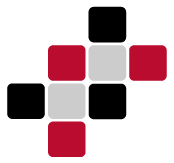ASLphabet
In an effort to foster better communication between hearing-impaired individuals and their fellow classmates, this app allows users to utilize their own two hands as actual signing devices instead of solely relying on 2D instructions or 3D models. Having children learn at their most productive ages of 6 – 12 helps to increase their bilingual cognitive abilities, generate greater motor function and expression, and engage in better communication with individuals who have relied on ASL to foster a more inclusive environment for connection between people of all hearing abilities both inside and outside of the classroom.
After experimenting with AR technology and exploring possible applications, our team noticed a lack of visually appealing educational content surrounding children’s guides to communication. As such, we decided to explore the world of ASL in an effort to bridge this gap in the market. Thus, the name ASLphabet was created to combine American Sign Language and the Alphabet together, paying homage to the structure of our app built around learning the foundations of ASL fingerspelling. Users will engage in learning by using fingerspelling guides and memory games to form the different letters of the alphabet through their own hand movements, allowing the user to judge how accurate their symbols are and continue to check their progress using symbol identification and position mimicry. Overall, we wanted the guides and the feel of the app to remain friendly, bright, easy to follow, and beautifully designed to better entice our viewers into having a wonderful AR experience.
In order to get started, simply download the application to your iPhone from the App Store and click the “About” button to begin. From there, you will find an introduction to the fingerspelling process, upon which you will be able to see a tutorial showing how the app works. There are two primary modes in ASLphabet: “Learn” Mode and “Quiz” Mode. In “Learn” Mode, Alfons the Fox will guide the user through the motions of the ASL alphabet, taking them through with step by step instructions for finger placement and general motions. In “Quiz” Mode, the user is able to test their recognition and memory retainment by matching the hand signs to their corresponding letter in an effort to challenge their grasp on the concepts previously covered in “Learn” Mode.
Due to the increased involvement of technology in our daily lives, the implementation of AR as an educational interface provides multiple opportunities to engage audiences of all ages in various areas of application, be that in developing shape recognition, in trying to communicate with others without a reliance on vocal intonation, or having adults share in the learning process with their children, students, and fellow users. “I think it’s really important to design something that is easy to follow,” Mrs. Jerald, a mother of three, claims. “My kids jump at the chance to use their phones for anything, and I get to enjoy learning with them as they develop new language skills, getting feedback right then and there. It’s amazing for boosting their confidence, and I love physically seeing how they put those skills into practice. Plus I get to learn something new with them!”
To learn more about the fingerspelling process and ASLphabet, please visit our website, follow us @ASLphabet on Facebook, Instagram, or Twitter, or sign up for our newsletter by sending your name and email to aslphabet@gmail.com for more updates. In the meantime, start your learning journey with ASLphabet by downloading the app from the App Store, and take hands-on learning to a new level!