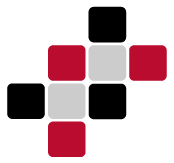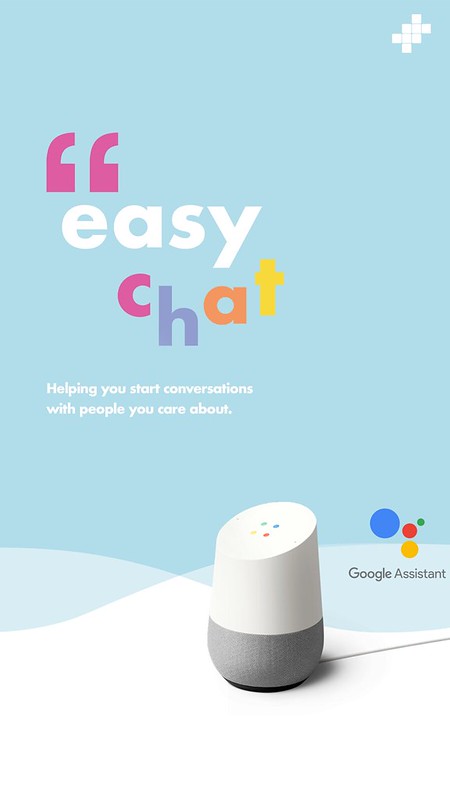Easy Chat
You know the feeling. You’ve invited some people over to your home to hang out, but everyone is on their phones. Do you start a board game? Do you pull out a deck of cards? Do you try to start a conversation, because that’s really what you wanted when you invited everyone over?
We know starting a meaningful conversation can be tough sometimes, so we created Easy Chat to help. Easy Chat is an action for the Google Home that provides conversation starters and naturally guides users into follow-up conversations. For example, the prompt to “talk about the worst job you’ve ever had” could lead to a discussion about the time your friend got fired for mixing the lemonade incorrectly, and then to a longer discussion about the great job she recently accepted and how each member of the group feels in their current job. Topics like “What’s the silliest fear you have?” can make the conversation more lighthearted, causing the group to lighten up and laugh together. Regardless of the topic, we created each of these conversation starters to help users connect with the people around them.
This action for the Google Home was specifically created for young professionals, because they have a unique experience in life. The typical young professional has likely moved to a new city for their first job, away from most of their college friends and roommates. They loved the sense of community they had in college and crave that in their new city, but they know it takes time to build it up. They invite some new friends over, but aren’t sure how to start having conversations that push beyond small talk without going too deep too fast. That’s exactly where our product comes in. By providing open-ended conversation starters that naturally lead users to tell follow-up stories, our product helps users connect with the people around them in a way that feels simple.
After providing a topic that the user is happy with, Easy Chat fades to the background so that users can focus on connecting with the people in front of them.
Give it a try! “Hey Google, talk to Easy Chat.”