
ATTN Summer 2023!! We will follow guidelines specific to your program listed on https://nmi.cool/portfolio. You must complete a professional portfolio and write one case study for this project! Review the slides below, but you do not need to reference the below split assignment.
NMI Dossier: Throughout your academic journey, you’ll create many things you want to show off to the world. Through your NMI classes, you’ll develop and build on the skills to create a digital portfolio to do so. See below to find the appropriate assignment.
Certificate Dossier
NMC Dossier Details: nmi.cool/portfolio
NMC Dossier Submission: http://bit.ly/3GRiZJ4
Note: Links do not need to be resubmitted or updated each semester. Just be certain to check that your URLs are up-to-date and functional.
| NMC Dossier | |
| Case Study Collection | Professional Portfolio |
| NMC Narrative | This is your public portfolio website that started in Web Dev. It will include things like: About MeFeatured ProjectsContact PageResumeAnything else you want to include! |
| Course Case Studies for:All NMIX Courses you take as part of your Certificate | |
Emerging Media Dossier
EM Dossier Details: nmi.cool/portfolio
EM Dossier Submission: https://bit.ly/37oQKi8
Note: Links do not need to be resubmitted or updated each semester. Just be certain to check that your URLs are up-to-date and functional.
| EM Dossier | |
| Case Study Collection | Professional Portfolio |
| EM Narrative | This is your public portfolio website that started in Web Dev. It will include things like: About MeFeatured ProjectsContact PageResumeAnything else you want to include! |
| Capstone Case Study | |
| EM Course Case Studies for:NMIX 6010: Web DevelopmentNMIX 6011: New Media DesignNMIX 6020: Advanced Web DevelopmentNMIX 6030: Native App DevelopmentJRMC 7010: CX DesignJRMC 7011: Project Management & InnovationJRMC 7013: Emerging Media Strategy NMIX 6012: Emerging Media IndustriesJRMC 7012: Digital Media Storytelling | |
Not a certificate or masters student? Don’t worry! We have you covered with your course case study. Be sure to use the same criteria outlined here:: nmi.cool/portfolioEarning both the certificate and masters? Oh, you overachiever you! Check out both dossier details above.
Review these slides:
Throughout your academic journey, you’ll create many things you want to show off to the world. As you earn your New Media Certificate, you’ll develop the skills to create a digital portfolio to do so.
Your digital portfolio will consist of two parts:
- A Public Portfolio, to be shared with everyone from future employers to your parents. Your Public Portfolio will include anything and everything you choose to feature: work from all your academic endeavors, internships, freelance work, personal side projects, whatever you’d like. We hope you choose to feature some of your work from the New Media Institute here, but there’s no requirement to do so.
- An NMI Portfolio, to be shared primarily with NMI faculty. Your NMI Portfolio serves two purposes. First, creating it helps you develop a clear, concise narrative of your work earning the New Media Certificate—incredibly helpful for job interviews and the like. Second, your NMI Portfolio will help the NMI faculty and Advisory Council understand, assess, and improve the experience we offer NMI students. All NMI Portfolios will reside in a consistent location on each student’s server (more on that later), and it’s up to you whether or not to feature it publicly.
Both portfolios will reside on your own personal website, which you’ll create in your certificate production course (NMIX 4110, NMIX 4310, NMIX 5110). Therefore, you must maintain your own personal website (domain registration and hosting, likely through Reclaim Hosting) until you complete your New Media Certificate.
Public Portfolio details
Your Public Portfolio will be hosted at the root of your domain (example: yoursite.com). You’ll begin creating your Public Portfolio in your first certificate production course, and you’ll submit the URL for final evaluation while enrolled in NMIX 4410: New Media Capstone.
Your Public Portfolio will be evaluated against its intended purpose: presenting your work to a professional audience. Therefore, our evaluation will focus on how effectively you communicate your skills and professional aspirations through the medium of a modern responsive website.
NMI Portfolio: Required Content + Classes
Section 1: New Media Certificate Summary
Your New Media Certificate summary will be an executive summary of your work—a clear, concise narrative of your Certificate journey. This should serve as a digital response to an interview question asking, “Tell me about earning the New Media Certificate.”
Do not simply list or describe the courses you’ve taken or the projects you’ve completed. Instead, focus on crafting a narrative of what you, as a specific, individual human being, have gained by earning the New Media Certificate.
Note for Emerging Media students: swap New Media Certificate for Emerging Media Masters here!
Note: Obviously I realize you are at the beginning of your journey at this point! Your Certificate Summary should just be a paragraph or two about what you've learned up until this point! You can add to it as you move through your course of study!
Section 2: Course Summaries:
During your New Media Certificate journey, you’ll complete a variety of courses, each with different learning outcomes. Each of these courses plays a role in the development of your professional toolkit and in the creation and development of your New Media Capstone Project.
A Course Summary is required for each upper-level New Media Certificate course you complete1. This clear, concise narrative should be supported with evidence and should address the following prompts:
- What skills did you gain in this course and how did you exercise them? What skills have you added to your New Media toolkit that you will leverage after graduation? How will you be better suited to accomplish your professional goals after completing this course?
- Feature your best projects from each course. What context would someone need to understand these shining examples of your work? How did you create these, and what did you learn by doing so? Try to answer these tried-and-true questions: who, what, when, where, why and how. Use media and links as needed to paint a beautiful, complete picture. Show off your hard work and provide context.
- What else would you like us to know about this course and this stepping stone along your New Media Certificate journey?
Required Course Summaries
For a full list of required course summaries please visit the portfolio guidelines on the NMI website. Note that all course summaries will be required for the final assessment of your portfolio in Capstone. However, for the purpose of this class, you’re encourage you to complete as many course summaries as applicable, but I will only be evaluating your course summary for NMIX 4110/6110.
Portfolio Structure
To receive credit for your portfolio, you MUST follow the following Portfolio structure:
Public Portfolio: Your Public Portfolio must exist at your domain (i.e. yourdomain.com). Yes, you MUST maintain your own personal website (domain registration and hosting) until you complete your New Media Certificate.
New Media Portfolio: Your New Media Portfolio MUST be located at “yourdomain.com/nmc” for Certificate students or “yourdomain.com/em” for Emerging Media Masters students. Channel your Web Dev skillz to make this work. You got this.
This page will contain the following:
- New Media Certificate Summary
- Individual Course Summaries and Featured Projects: All of your individual course content (summaries + featured projects) must exist on your New Media Portfolio page OR be linked from this page. Please label the course content in a way that we can easily identify the content related to each course. Note: While you’re welcome to feature any class projects you want on your Public Portfolio, you’re not required to.
Some important considerations…
Students can build their portfolio using WordPress or create a static site using Bootstrap, however it’s crucial that portfolios are accessible at the two following URLs: yoursite.com for the public portion of your portfolio and yoursite.com/nmc (or yoursite.com/em) for your NMI portfolio. Students may choose one of the following options for achieving this URL structure.
WordPress
1) Same WordPress install for Public Portfolio and NMI Portfolio (recommended)
If your NMI Portfolio is simply part of your Public Portfolio’s WordPress install at the root of your site, then your New Media Certificate summary will just be a WordPress page with the URL “yoursite.com/nmc” (or “yoursite.com/em”). See below for instructions!
If you choose to create pages for your upper-level electives (instead of presenting your entire portfolio on one page) you will need to make sure that each page has the appropriate URLs (ex. “webdev”) and is clearly linked and accessible from the NMI portfolio homepage. You can alter the URL for both your NMI portfolio and for your upper-level electives by adjusting the permalink for each page in the document settings as shown below.

Additionally, you may want to set up a parent page for your upper-level electives. This will basically tell WordPress that your webdev page is a “child page” of your NMI Portfolio. You can set the parent page under Page Attributes, as shown below.
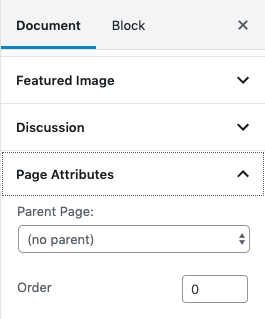
Be aware that sometimes WordPress can be a little difficult about this process because you’re working within a file structure that’s already established on your server and you already have several instances of WordPress installed on your server. If your NMI portfolio won’t show up, you may need to contact Reclaim Hosting support. It’s good to plan ahead: they are quick to respond during business hours, but (understandably) slower to respond at other times. To submit a ticket with Reclaim Hosting, go to reclaimhosting.com, and click Support in the main menu, then Contact Us. If you are logged in (recommended) you’ll be able to send them a screenshot of any errors (recommended!!) and CC your instructor. Name of the game here, is plan ahead! If you hit a snag, you want to have time to address it.
2) Separate WordPress installs for Public Portfolio and NMI Portfolio
If your NMI Portfolio is its own WordPress install at yoursite.com/nmc, then your site’s New Media Certificate summary will be your WordPress install’s home page, and your upper-level elective pages will each be their own page at the appropriate URL (ex. “webdev”) and clearly linked from the NMI homepage. Remember, you can also choose to include all the electives on the main NMI portfolio homepage: the choice is yours.
WordPress PSA:
REMEMBER: if you make a mistake with your WordPress install, you should NOT try to solve it by manually moving the install on your server (i.e.: dragging and dropping it to a new location in CyberDuck.) You will break your site and lose your work if you do this. Instead, you should follow the steps for cloning your site to safely move the WordPress install.
And, as always, be safe and smart by creating a local backup of your WordPress site after you’ve spent any significant amount of time working on it.
Static site (Bootstrap, etc.)
There are tons of great Bootstrap themes for building out Portfolios! You can revisit our Bootstrap unit for the links.
Your New Media Certificate summary should be contained in an index.html file in a folder named “nmc” in the root of your site.
You can either create a page for each upper-level elective and make sure it is clearly linked on your homepage, or you can present all of your information about your upper-level electives on the main page of your NMI portfolio: the choice is yours.
To Recap…
Your portfolio is going to grow with you throughout your Certificate journey! At this point, for the class, you need to establish your Public Portfolio (it should be a complete, polished draft2, but you’re welcome to add to it as you continue your journey!) and your NMI Portfolio which will include a polished draft of your New Media Certificate Summary and a Course Summary for Web Dev as outlined in Section 2 above. Be sure to include (working) links to your Web Dev Projects.
These need to be accessible from your server at the correct location by the due date outlined on the course syllabus.
No course summary is required for Intro to New Media↩
What is a polished draft? It is a thoughtful, and nearly error-free version of the content that you hope to present, but there’s still room to grow and add new material. For example, if you want to include graphic design artwork in your public portfolio, a few examples of your work is great– you can continue to upload new work later. However, you should not turn in empty pages or pages with filler text/images.↩