
When you’re shopping for a theme or a template, whether for Bootstrap or WordPress, you’re making a significant investment. Even though nearly all of you will choose a free theme, selecting a low-quality theme (or one that’s a poor fit for your project) will cost you dearly in time and frustration.
Thankfully, just a few key tips will turn you into a savvy theme shopper in no time.
Think architecture, not interior design
It’s so easy to focus on colors and sample images, but for the purposes of shopping for a theme, they’re irrelevant. Images and colors can be easily changed, so focus on the things that are more structural and fundamental.
Look at the overall layout of content, the typographic scale, and any plugin-powered functionality that you might need (with WordPress themes).
Stay simple
Choose a theme that’s as simple as possible. Sure, snazzy JavaScript animations or crazy plugins might be fun, but look for themes that include only what you really need. Why? Every bit of additional complexity is something else that a) you need to learn and, more importantly, b) that might break.
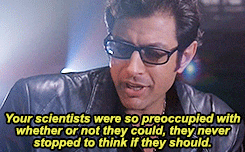
Keep it current
Look for themes and templates that have been updated recently—ideally within the last few weeks, but even the last few months are fine. But, if a theme or a template hasn’t been touched in six months or more, you might want to look elsewhere.
Ratings and reviews ⭐️⭐️⭐️⭐️⭐️
Ratings and reviews aren’t perfect, but they’re a good signal to consider in the mix. Look not only at the overall rating (4.2 out of 5 stars, or whatever), but the quantity of ratings. A theme with 22,000 4-star reviews most likely beats a 5-star theme with 13 reviews.
Avoid weird non-standard stuff
Friends don’t let friends use Elementor. This doesn’t apply as much for Bootstrap, but for WordPress themes, be wary of anything that duplicates core WP functionality.
Page builders like Elementor and Divi may seem great and can, in certain circumstances, be useful. But, you can almost certainly achieve the same outcomes with built-in WordPress tools. And, once you start with Elementor, etc., you can never really leave. Because they use proprietary, non-standard elements to create content, you’ll be stuck if you ever want to change themes down the road.
Where to get started
Bootstrap: Honestly, I’d begin by Googling, but some good places to begin include Start Bootstrap and BootstrapMade.
WordPress: For projects for this class, free WordPress themes will have everything you need.1 To get started exploring themes, you click “Appearance” in your WordPress dashboard, then “Themes.” You’ll likely see a few preinstalled default themes, but if you click “Add New” you can explore thousands of WordPress themes.
What about paid themes?
You absolutely don’t need a paid theme or template to ace every assignment in this class! But, if you’re building in the real world, a paid theme might be worth the $40-$80 a good one usually costs. Why?
- Support. Paid themes often include a year of support from the developer with their purchase, which can be invaluable when you need to troubleshoot a problem.
- Documentation. In general, paid themes include better documentation than free themes.
- Premium plugins included. Some paid themes include premium plugins for things like sliders, forms, and more. Often, these included plugins can cost as much as the theme!
- More attention to design details. It’s possible to find well-designed free themes, but in general, paid themes feature a more premium design.
Again, you absolutely don’t need (and in fact, probably shouldn’t purchase!) a paid theme for this class, but it’s good to know that they exist and the benefits they offer.
If you have questions about paid themes, feel free to contact your instructor!
If you decide you want to explore paid WordPress themes for a future personal or freelance project, themeforest.net is a good starting place!↩